How do I view currently setup or all running cron jobs under Linux operating systems? The cron service searches its spool area (usually /var/spool/cron/crontabs) for crontab files (which are named after user accounts); crontabs found are loaded into memory. cron also reads /etc/crontab, which is in a slightly different format. Additionally, cron reads the files in /etc/cron.d: it treats the files in /etc/cron.d as in the same way as the /etc/crontab file. The intended purpose of /etc/cron.d/ directory feature is to allow packages that require finer control of their scheduling than the /etc/cron.{daily,weekly,monthly} directories to add a crontab file to /etc/cron.d.
View Users Cronjob
Use the following syntax to view vivek users cronjob:crontab -u userName -l
crontab -u vivek -l
View Root User Cronjob
Just type the following command:crontab -l
View /etc/crontab
A cronjob can be also run from /etc/crontab file. To view it, enter:
# less /etc/crontab
View Daily Cronjob
Type the following commands:cd /etc/cron.daily/
ls -l
cat filename
View Hourly Cronjobs
ype the following commands:cd /etc/cron.hourly/
ls -l
cat filename
View Weekly Cronjobs
Type the following commands:cd /etc/cron.weekly/
ls -l
cat filename
View Monthly Cronjobs
Type the following commands:cd /etc/cron.monthly/
ls -l
cat filename
View Software (Package) Specific Cronjobs
Type the following commandscd /etc/cron.d/
ls -l
cat filename
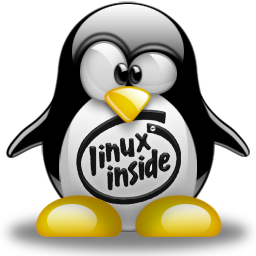
Blogger Comment
Facebook Comment