sudo apt-get install sysv-rc-confOnce installed run the command:
sudo sysv-rc-conf
You can check or uncheck the options to start a service on any level of execution and may even stop or start the services from this console. It is an indispensable tool to enable or disable applications on an permanently way to boot your ubuntu If you need a quick change, then you can use the CLI interface:
For example to stop ssh at levels 3 and 5 of execution:
sysv-rc-conf-off level 35 ssh
Atd to start in runlevels 2,3,4 and 5:
sysv-rc-conf on atd
If you want to know more:
man sysv-rc-conf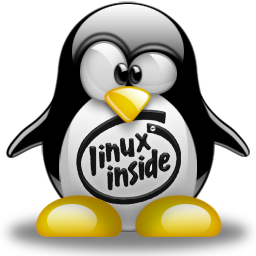
Blogger Comment
Facebook Comment